EnigmaPuzzle
Sourcecode C# in a Visual Studio Project (ZIP): Download source
Documentation (PDF) : Download document
The source can also be found on : github
Welcome to the Enigma Puzzle – a game as difficult as the Rubik’s cube. This puzzle was invented by Douglas A. Engel and it consists of two intersecting disks in a plastic holder.
On the screen you see the actual playing area. It consists of two circular disks that are intersecting each other. On each disk, there are six stones alternating with six bones. The stones look like overweight triangles, the bones as malnourished rectangles. Since the disks are intersecting, they share two stones and a bone. If a disk, let’s say the upper one, is rotated by 60 degrees, then one stone and one bone that had previously also belonged to the lower disk are replaced by a new stone and new bone.
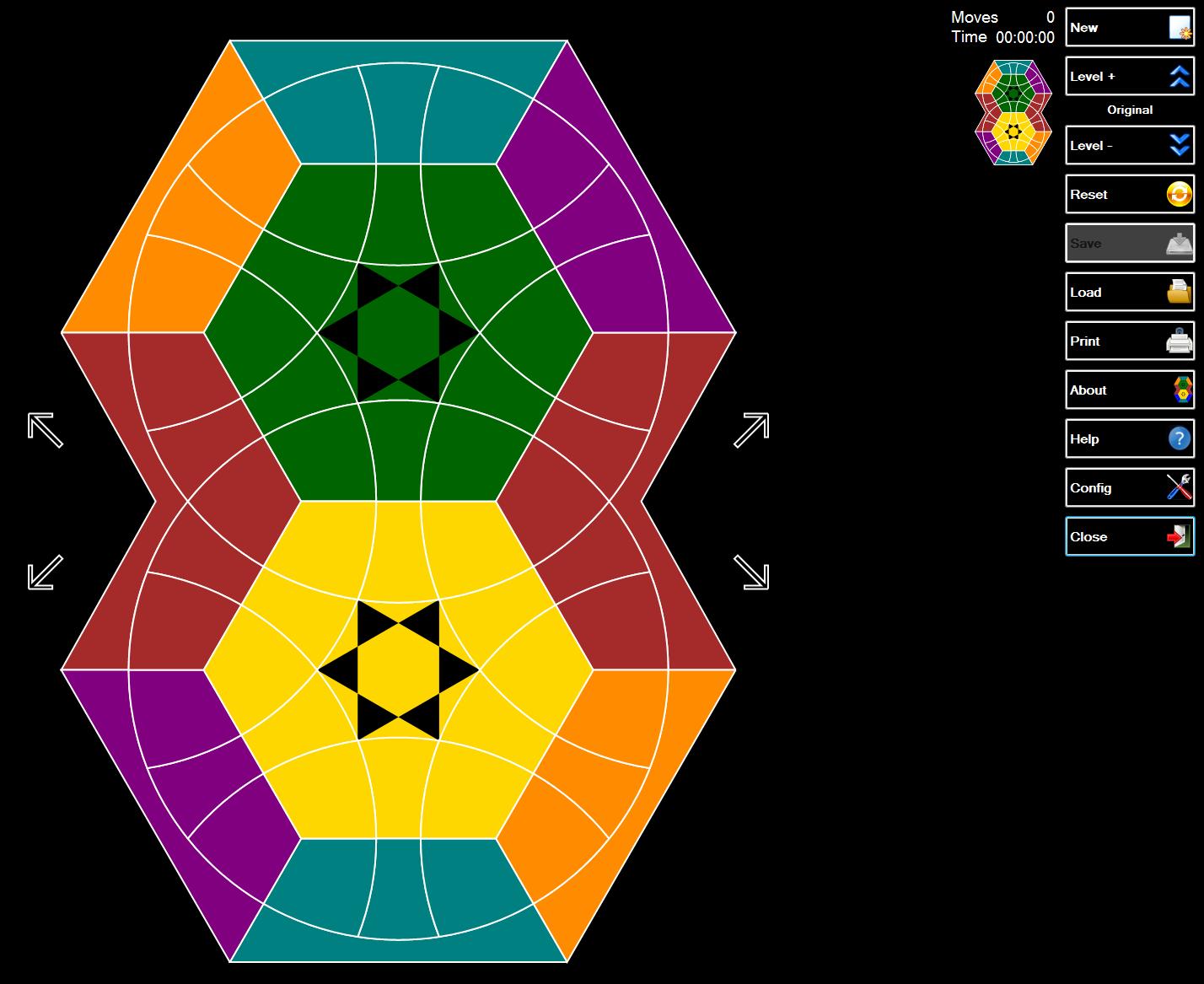
Right next to the playing area there are four buttons arranged with little arrows. With these buttons, the two disks may be rotated. The arrow in top right direction means, for example, that the upper disk shall be rotated 60 degrees to the left (anticlockwise). The rotations can also be initiated with an intuitive mouse movements (or on a touch screen with a finger gesture). This requires a mouse click on the appropriate disk and then a mouse move while holding the mouse button pressed. When you release the mouse button, the rotation is executed. With a touch screen you can do that with the finger.
On the right side of the screen you will find a series of buttons with which the game can be controlled. The functions of the buttons are described in detail below. When you first start the game the level is set so that the playing area looks like the original puzzle by Douglas A. Engel (this is the second highest level). It is however recommended to start with simpler levels. Click on the button LEVEL – to reduce the game level. Just above the button, the current level is displayed. The active level is stored and during the subsequent launch of Enigma restored.
Click on the button NEW to start a new game. Right next to the buttons for the setting of the game level you will find the original configuration of the currently selected level. There you can see how the disks have to look to solve the puzzle. You may pause a running game by just closing the programm. The next time you start it the game will be restored and continued.